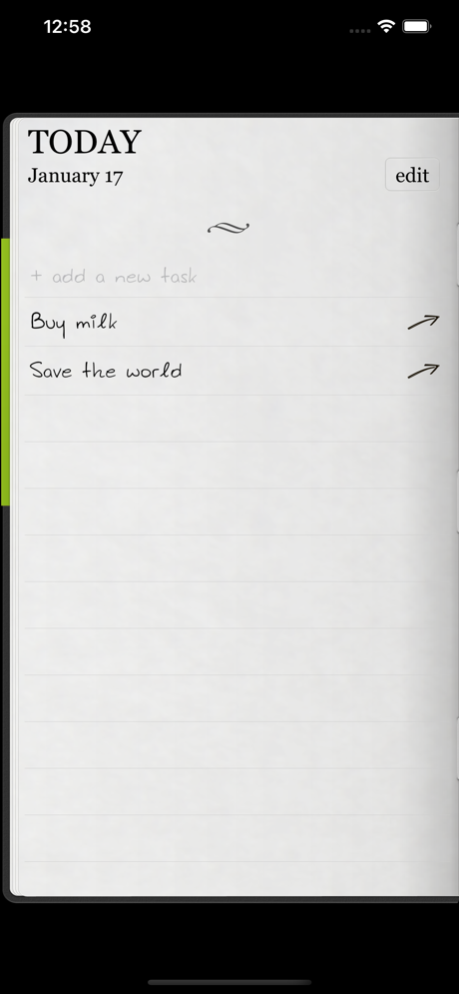Do it (Tomorrow) 2.0.9
Continue to app
Paid Version
Publisher Description
Do you love procrastinating? Why do today what you can put off till tomorrow? That's the spirit! Do It (Tomorrow) is the todo app for you.
Planning out your entire week is a bummer - Do It (Tomorrow) lets you give yourself reminders for today, but makes it really easy to push things off to tomorrow.
Features:
* Full virtual todo notebook experience
* Fastest todo entry
* Simple interface - just todo and just today and tomorrow
* Easily check off tasks as completed or delete them altogether
* Access your Sync / Sounds / Badges / Font settings by sliding right past the Tomorrow page
Optional in-App Feature: Cloud Sync
* Access and work with your tasks on www.tomorrow.do
* Sync all your devices together, automatically
* Securely backup your tasks to the cloud
* Completed task history (via our free "Everyday Notes" App)
## Also See ##
Do It Tomorrow HD
* A fully customised iPad experience
* Includes full support for Retina iPads
www.Tomorrow.do
* Full web version of this app (plus it syncs!)
Everyday Notes
* See your tasks history
* Plan on days farther than tomorrow
* Fully integrates with Do it (Tomorrow)
* Two way sync with iCloud Calendar and more
### NOTE To Do It Tomorrow FANS! ###
Thanks a lot for your support and for the nice reviews! You are all awesome!
We listen to you and are working on adding missing features!
Reviewing the app helps us a lot, so thanks for the feedback and supporting Do It (Tomorrow)!
If you want to talk to us directly or support the App, find us on Facebook: http://facebook.com/todoApp and Twitter: http://twitter.com/todoTomorrow
Oct 25, 2021
Version 2.0.9
Fixes for iOS 15
About Do it (Tomorrow)
Do it (Tomorrow) is a paid app for iOS published in the Office Suites & Tools list of apps, part of Business.
The company that develops Do it (Tomorrow) is Adylitica, Inc.. The latest version released by its developer is 2.0.9.
To install Do it (Tomorrow) on your iOS device, just click the green Continue To App button above to start the installation process. The app is listed on our website since 2021-10-25 and was downloaded 5 times. We have already checked if the download link is safe, however for your own protection we recommend that you scan the downloaded app with your antivirus. Your antivirus may detect the Do it (Tomorrow) as malware if the download link is broken.
How to install Do it (Tomorrow) on your iOS device:
- Click on the Continue To App button on our website. This will redirect you to the App Store.
- Once the Do it (Tomorrow) is shown in the iTunes listing of your iOS device, you can start its download and installation. Tap on the GET button to the right of the app to start downloading it.
- If you are not logged-in the iOS appstore app, you'll be prompted for your your Apple ID and/or password.
- After Do it (Tomorrow) is downloaded, you'll see an INSTALL button to the right. Tap on it to start the actual installation of the iOS app.
- Once installation is finished you can tap on the OPEN button to start it. Its icon will also be added to your device home screen.